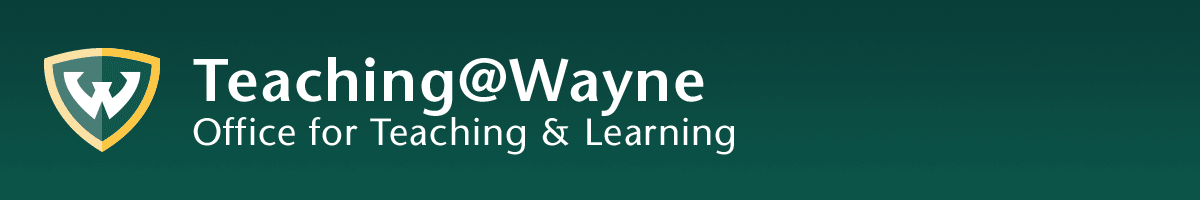Tech Tips for Smoother Synchronous Experiences As we all prepare to start the semester Warrior Strong, we may face technological hiccups that make it challenging to provide a seamless online learning experience. We reached out to C&IT to help provide tips on how to ensure that your internet connection isn't an obstacle to your online teaching experience. In addition to these tips, C&IT asks that we all take the Moonshot survey — a personal invite was posted to all employees in Academica today; check your Academica notifications. 
Network - Be secure: Use a secure network. If you must use a public network, use the VPN.
- Plug in: Always use a hard-wired connection when possible, instead of Wi-Fi.
- Reduce competition for bandwidth: Turn off devices that are competing for your network, like Amazon and Google home devices, wireless printers, smart TVs, phones, tablets, etc. Putting your phone in airplane mode has a double benefit: it's not using your internet, and it won't distract you.
- Upload speed: Adequate upload connection speeds are critical for the host. The entry-level '25 Mbps' plans available from many cable internet providers usually only guarantee 3 Mbps of upload speed, which is barely adequate for video conferencing. The next tier up, which generally offers up to 10 Mbps, is a better choice.
Software - Run updates: Always install software updates to make sure you have the most secure and efficient version, and not just of the operating system - keep your Zoom and Teams software up to date as well.
- Eliminate competition: Close unnecessary programs or software that are not required for your synchronous sessions.
Host options - Voice-only: If your connection is unstable - turn off your video, request others turn off their video, and resort to voice and/or chat only.
- Just in case: Have a backup plan and communicate it to your class ahead of time (e.g., if Zoom is down, we will meet in Teams, or here is a pre-recorded lecture to view).
- Alternate location: If all else fails, and you are able, come to the campus and use your office connection. Just be sure to participate in the Campus Daily Screener and follow all the safety protocols.
Additional resources: Check out OTL's webinar, Synchronous Class Sessions: Making Them Worthwhile, Monday, August 31, 4 - 5 pm
Online meeting etiquette tips
General Tech info for faculty, from C&IT
Helpful tips from Zoom on troubleshooting connectivity issues
We have heard your feedback! By popular demand, the OTL has added two more Teaching with Zoom 101 sessions to the workshop calendar on Friday, August 28th, and Monday, August 31st. If you are interested in teaching with Zoom and want to learn some tips for making the most of it in your Canvas course, please plan to join this OTL session. Still not sure about all of the features that Canvas has to offer for your course? Join us to get an overview of what to use for your class, in one of our upcoming Canvas Basics webinars.
|
|