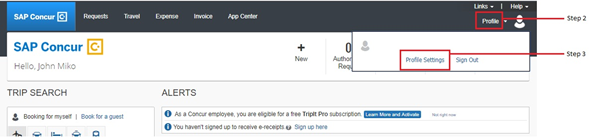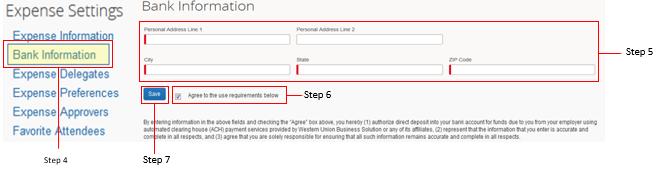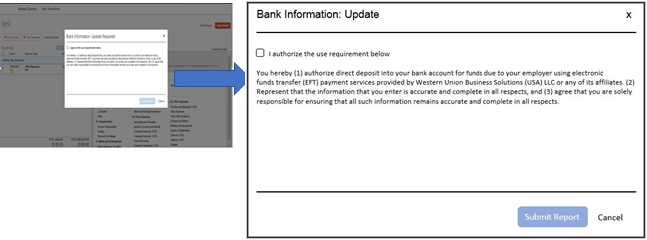|
You are receiving this message as an active user with access to TravelWayne (Concur). Concur is making changes to the mechanism they use to processes payments to ensure compliance with ever-changing regulatory requirements and is partnering with Western Union to satisfy those needs. What does this mean? In the current configuration, Concur initiates the Direct Deposits into employee bank accounts for any approved expense reimbursements, as well as initiates the payments to the WSU TravelCard vendor for those approved transactions. Moving forward, Western Union will be the entity that is actually initiating those transactions instead of Concur. What do I need to do? If you do not travel or process any transactions in TravelWayne, you will not need to do anything. If you do utilize the TravelWayne system, you will need to login to TravelWayne and ensure your personal address and banking information are complete, as well as authorize Western Union to make deposits into your bank account. Below are the steps for this:
What happens if I do not update my profile? If you do not complete the above steps, you will get an error/prompt the next time you try to submit an expense report. You will need to provide authorization by checking the appropriate box.
If you have any questions regarding this change, please contact us at travelwayne@wayne.edu, or 313-577-6613.
Thanks, Dennis Orr
|

|