Accessible Course Design for Equitable Online Learning ExperiencesEducation has become synonymous with technology. In this brave new world of online learning, students with diverse needs and abilities can face significant barriers to technology and information when accessibility considerations are unknown or ignored. Accessible course design is the process of removing barriers that prevent learners with disabilities from interacting with course content. It is important to note that accessible design not only impacts students with identified accommodations, but it supports the success of all students by making the learning experience personalized and responsive. For example, many people prefer to read the captions of a video instead of using the sound, simply because the option is available. It may be a learning preference that has nothing to do with a disability, but the personalization option is there. That is what matters. Faculty and instructors play a critical role in accessible course design, which can level the playing field and ensure an equitable learning experience for all students. We spoke with Richard Pineau, Mathematics Senior Lecturer in the College of Liberal Arts & Sciences about his approach to accessible course design and this is what he had to say: What does accessible course design mean to you? Accessible course design means that any student, regardless of their background, abilities, challenges, etc. is able to learn and thrive in the learning environment that has been created. I think of this as a right, that all students must have a course which is accessible. Accessible course design means that any student, regardless of their background, abilities, challenges, etc. is able to learn and thrive in the learning environment that has been created. I think of this as a right, that all students must have a course which is accessible.What steps do you take to ensure equitable access and learning experiences in your courses?To begin, I have participated in a number of training sessions and seminars that have opened my eyes to the ways in which I can design my course and materials so that they are accessible to my students. This may include the use of headings in documents, being more cognizant of font types and spacing, the use of color, and the overall formatting of my materials. Additionally, it is important to consider alternative ways to present material. This could include the use of manipulatives, group work, presentations, projects, etc. For those students who present me with accommodations, I make sure to speak with them about how they learn best and what I can do to make them feel comfortable but also to maximize their learning experience. What encouragement would you give to fellow faculty and instructors who have not yet delved into accessible course design? The road to making a course accessible can seem overwhelming at first. But we have a lot of great folks at WSU who can help. Our friends at OTL have one-on-one sessions that you can sign-up for. They also offer larger seminars. The staff at SDS is also an important collaborator who can help with coming up with strategies centered on accessibility. The Academy of Teachers (AoT) is also a great resource to get ideas and consultation. The Teaching Lounge offers discussions on a variety of topics. Additionally, the AoT members are available for any faculty consultations. Finally, talk to your colleagues. This can be a great first step to getting the conversation started, but also to share resources, experiences, and ideas. The road to making a course accessible can seem overwhelming at first. But we have a lot of great folks at WSU who can help. Our friends at OTL have one-on-one sessions that you can sign-up for. They also offer larger seminars. The staff at SDS is also an important collaborator who can help with coming up with strategies centered on accessibility. The Academy of Teachers (AoT) is also a great resource to get ideas and consultation. The Teaching Lounge offers discussions on a variety of topics. Additionally, the AoT members are available for any faculty consultations. Finally, talk to your colleagues. This can be a great first step to getting the conversation started, but also to share resources, experiences, and ideas.What is your strategy for ensuring an equitable online learning experience?The OTL has curated these content-based pro tips and resources for as you practice accessible course design to ensure equitable online learning experiences: Create course content using Universal Design for Learning (UDL)
Creating Accessible Materials in Canvas
Audio & Video Presentations
Creating Accessible Documents that can be accurately read by assistive technologies
Want to Learn More?
Upcoming Events at the OTLThe OTL's next Online Course Design Sprint begins November 30! This three-week design course will help you to plan and set up your course for the Winter semester and take you to the next level with your online teaching. You can self-enroll in the Canvas course and choose from among a wide variety of webinars geared for beginners and those who already have experience.
|
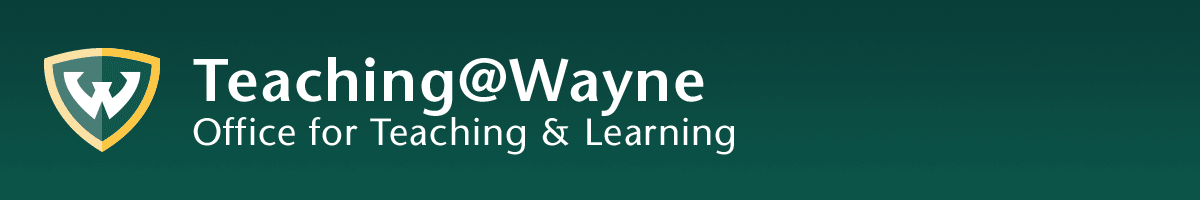
|